The following example shows using PhotoSwipe 5 with overlay captions. This type of caption will be displayed above the image and will also be removed when the UI is hidden.
To see another variation with “dynamic” caption, see this example.




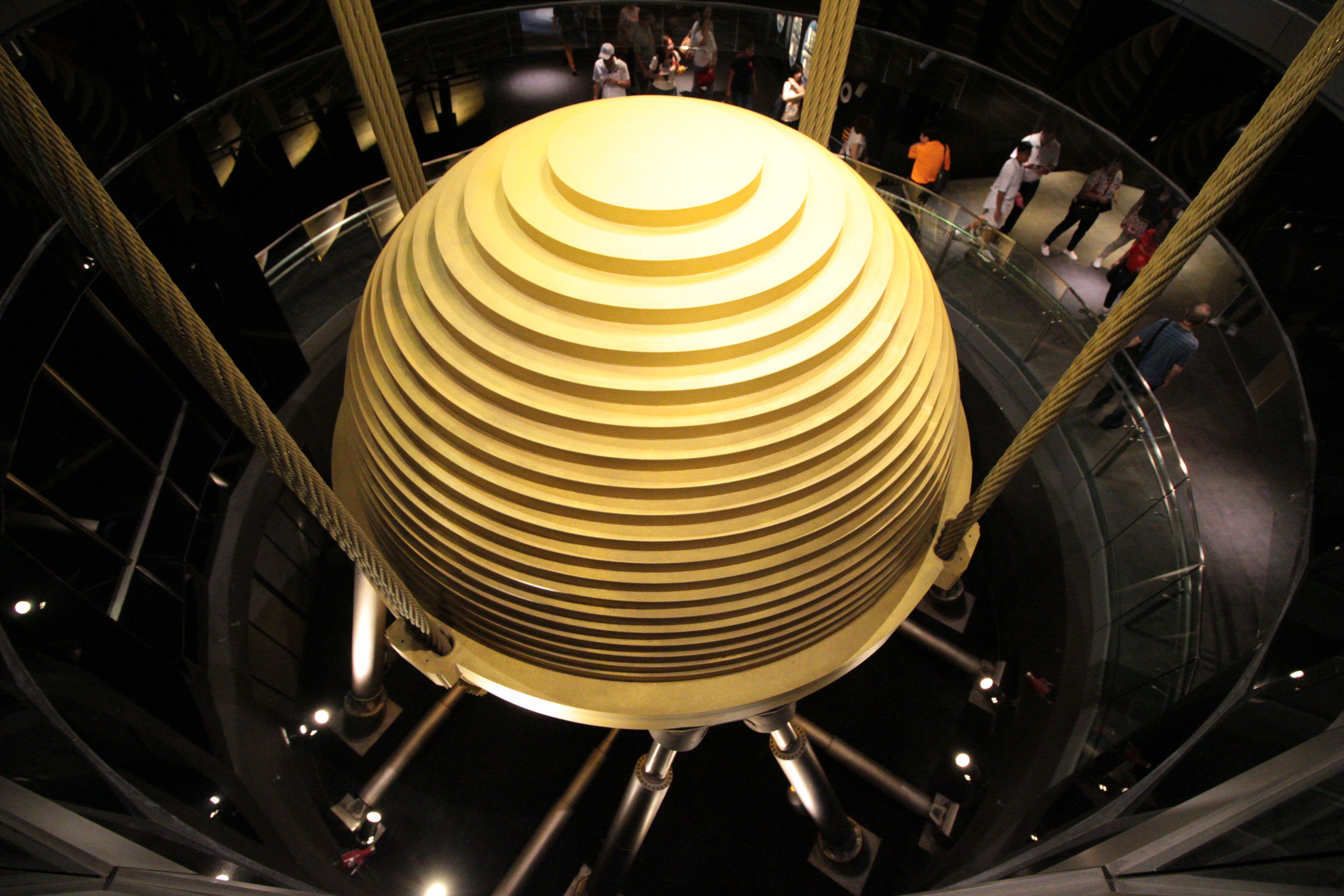



This image demonstrates using multicolumn captions:
